Editor's review
Out of all the DVD burning software available in the market most that you have used are not easy to operate or posses some complex functionalities. Further there are occasions where you find the burning processes stopping in between and wasting your DVDs. So to tackle this problem we have got you the ImTOO DVD Creator for MAC 7.1.1.20121204. This Mac supporting DVD creator provides a fantastic platform for burning movies on your DVD discs in easiest ways. With it you will be able to create several DVDs without any pain because of the implausible features you will discover in it. Interface of this application is highly intuitive and could be learned and used without any user manual.
ImTOO DVD Creator for MAC supports burning of DVD movie discs from wide variety of video formations like AVI, WMV, MP4, DivX and several others. It supports varied disc formats like DVD-R, DVD+R, DVD-5, DVD-9 and several others. You can choose the menu templates and set the background picture and even music to make the picture really cool. In this way you will be able to create lovely DVD menus effectively. The utility is optimized for multi-processors that will help you in burning the DVD in a quick span of time. Besides creation of the DVDs the utility allows you to do editing on the files like clipping of unwanted segment, cropping of black parts on the movie and also insert text or image watermarks into it. Addition of subtitles and audio tracks are also allowed using this tool. Preview option will further give the idea of adjusting and resizing the video output in best possible way.
ImTOO DVD Creator for MAC is a sure shot buy for those who want a DVD burning software with low price and wants no hassle in usage of it. It earns a score of three and half points on account of its stellar performance.
Publisher's description
ImTOO DVD Creator for Mac is the easiest but powerful Mac DVD burn software to create DVD from video files like AVI, MPEG, WMV, DivX, XviD, MP4, M4V, VOB, ASF, 3GP, etc., and burn DVD folder or DVD ISO file to DVD, as well as create DVD folder or ISO file from video files. You can make featured menu, and clip video file, crop video size, adjust video effect, add watermark, add audio tracks and subtitles, then create striking DVD movie of your own.
New features:
1.Improved the stability and compatibility of certain recorders.
2.Ability to set the default TV standard in accordance with the user¡¯s current country or region during
Key features:
1.Burn DVD movie disc, DVD folder or ISO files from AVI, MPEG, WMV, DivX, XviD, MP4, M4V, VOB, ASF, 3GP and suchlike video files.
2.Process the Mac DVD burning in multithreading mode at high speed.
3.Make a DVD menu by choosing a menu template, and setting background music/picture, menu title and opening film to dress up your DVD, then create DVD movie disc with custom DVD menu.
4.Popular DVD disc formats supported: DVD-R, DVD+R, DVD-RW, DVD+RW, DVD+R DL, DVD-R DL, DVD-5 and DVD-9.
5.Clip video to get the desired video clips converted to DVD with unwanted clips removed.
6.Crop frame size to remove unwanted borders, add artistic effects, and create picture/text watermark.
7.Add audio tracks and subtitle files with different languages to your DVD movie, and adjust their delay time.
8.Set any video frame or segment as the title miniature in DVD menu; add chapters automatically by specified interval; choose to skip menu for target DVD.
9.Adjust the output parameters freely: video/audio quality, bit rate, aspect ratio, television standard, aspect ratio, resize mode, and so on.
10.Preview the video before burning DVD in the built-in player with resizable window to check it's the one you want to burn.
11.Just pick the video files and create a menu, then let the DVD creator burn DVD in minutes.


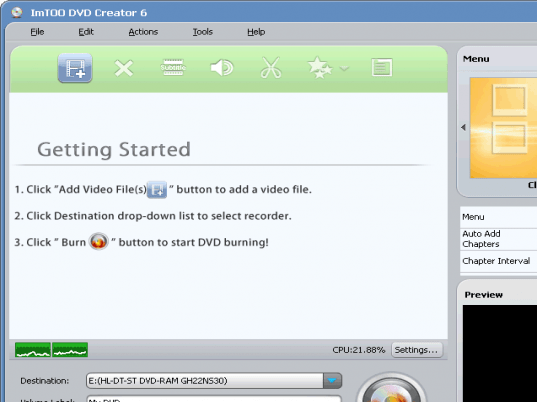
User comments